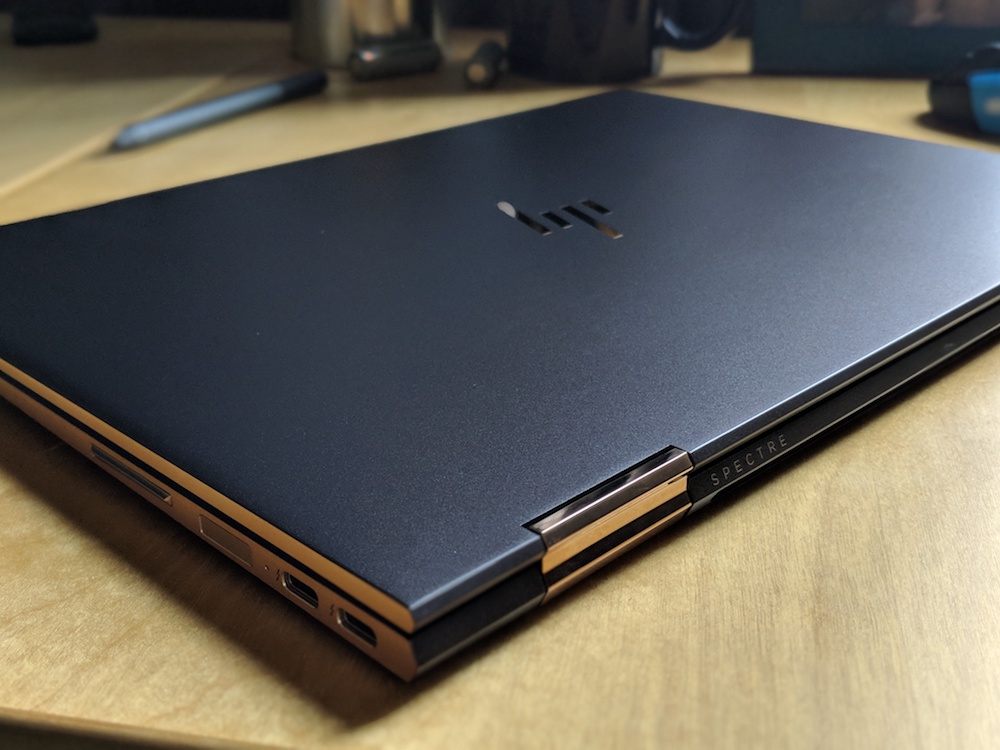Review: HP Spectre x360 laptop (13", late 2017)
posted by Jeff | Monday, February 5, 2018, 1:30 PM | comments: 1(If I'm reading the Internets right, the laptop I bought is the third iteration of HP's convertible 2-in-1 laptablet thingy. For clarity, it's the one that has an i7-8550U CPU, the newest iteration of Intel's 4-core mobile thing. I'll also add that this review is largely from the perspective of a developer who is Windows-centric in terms of tooling.)
I wrote about this previously, but I had an extraordinary run of 12 years of Apple laptops. Going Intel was the thing that made me an Apple convert, because I always liked OS X (now, er, again MacOS) as a daily driver. It meant that I could do regular computer stuff, before smart phones took off, on a better OS, and then run Windows when I had to do work stuff. In fact, it might be kind of weird that for a dozen years, I was using Macs for all of my development work, even though my career has mostly revolved around a platform that was Windows-based. (I say mostly because technically, the latest bits run on most any platform, despite being from Microsoft.) Virtual machines got it done, and will continue to do so for the foreseeable future on my desktop iMac, which is what I use for work, remotely.
Funny though how my computers are running a parallel to phones, just in a slower sense. My last iPhone was a 3Gs, before I flipped to Windows Phone for four years, then Android. It's not that I had anything against the iPhone, and iOS has still been the dominant tablet platform at my house. It's just that the phones had a short update cycle and were way more expensive than most options on the WP and then Android platforms, without being worth the premium. That wasn't the case with laptops... spec for spec, the Apple laptops were better hardware at the same price point. That was the case when I bought my last MacBook Pro back in 2014, and frankly it was the only choice with a high resolution ("retina") screen. I love me some pixels, and having text that looks "painted on" the screen.
My last MBP came out in late 2013, so it was 4-year-old technology. It only had 8 gigs of memory, meaning dev work was contained to a VM that had only 6 gigs. In terms of raw performance, it was still adequate, but hitting 6 gigs and swapping memory to disk came fast in a development world where you're using all kinds of distributed computing on a local environment. I needed more memory. A 16 gig MacBook Pro was well in excess of $2k, which is too much. The reviews for the latest iteration of HP's 13" Spectre x360, with 16 gigs of RAM, a 512 gig SSD, the latest i7 CPU, a 4K screen, pen input and tablet mode clocked in at $1,400 on sale at Best Buy. There's no universe in the Apple world that comes even close to that. They're not even using the new CPU parts yet.
Build quality
I don't know what the materials are that this machine is made from. It's some kind of metal, and unlike the really nice Dell machines made for the last few years, it feels metal. I got the "dark ash silver" color, which is not silver in any way. You know the "antique bronze" that's all the rage in door knob, lighting and kitchen faucet hardware? It's that color, with the more gold-ish color on the sides and trim. It's really lovely, and not feminine like the rose-gold that Apple is doing. It feels very solid in every way, which is no small accomplishment with a machine where you can flip around the screen all the way back to make it a tablet.
As a laptop, the palm rest is large enough to be comfortable, and it doesn't have the sharp edge that my MacBook Pro had, irritating your wrists. I worried that the touch pad should be taller, but it has felt totally right, and it has a bona fide mechanical click to it (another thing the newer Macs don't have). The fingerprint sensor, one of several ways to login, is on the side, right where you'd pick up the machine. Everything about the machine looks and feels premium. When I think about the last HP I had, circa 2005, it's a night-and-day difference.
Connectivity, hardware and accessories
USB-C is an awesome thing. I've had it as my phone charging and accessory port now for more than two years. On most laptops, it's even better, because they're pushing the data bandwidth of Thunderbolt 3 over it. So you have the cable spec that can push up to 100 watts for charging (included charger does 65W), and data transfer that's four times the speed of USB 3.1. You can connect a high-end graphics card in an external enclosure if you need to, which is intriguing if I wanted to do high end gaming. Overall though, there are two USB-C/Thunderbolt 3 ports, and you can use either one for charging, and real type-A USB 3.1 port, and this seems more than adequate for any external connection. The power supply is right out of Apple's playbook, with a collapsible plug interchanged with a grounded cable.
As I said, the fingerprint scanner is along the right side, where you would naturally hold the laptop by the sides. There's a volume rocker switch there, too. The left side has the power button, which lights with an LED when it's on or in sleep mode, and there's a headphone jack that supports the usual 4-conductor headphone-with-microphone device.
Like most laptops, there are fans that will crank up when you start demanding a lot from the CPU or GPU. During the course of usual web use, video viewing and Outlook or Word use, they don't come on. The machine stays pretty cool to the touch. Start installing software or doing something CPU-intensive, and yes, the fan noise will be audible.
The keyboard has really nice key travel, about on par with my 2013 MacBook Pro, and the backlighting is similarly good. What I love having as a developer is an insert key. If you use Resharper in Visual Studio, you know why this is great from a keyboard shortcut standpoint. The track pad is super smooth and great, even though I can't tell what it's made of. As I mentioned, it has real clicks (as opposed to the haptic thing), and it does all of the usual gestures. It might be a setting I haven't found yet, but it doesn't do the "inertial" scrolling that the Mac does. Only sometimes does that feel weird, but it would definitely feel complete if it did that.
This is a touch screen model, with a 4K screen. At my last job, I had a Dell with an HD (1920x1080) screen at 15", and while it was a great screen, there's something to be said for the higher pixel density of Apple's "retina" screens, and this panel at 3840x2160. It reminds me of the invisible pixels on better phones of the last 6 years or so. It's better than standard HD, and I can feel it. I can't tell the difference between it and my 13" MacBook Pro, but the rendering and typography on Windows definitely benefits from a higher resolution. The higher resolution comes at a battery cost, and whatever it is, it's worth it. Also, being able to touch the screen trumps Apple's silly touch bar thing, and not just because you get to keep your function keys at all times (another developer thing, I'm sure).
So what about that tablet mode? I have a Surface Pro 3, which is a remarkable piece of engineering. To rip off the keyboard and have a real tablet is great. But as a PC, it's awkward. The kickstand works, but not so much if you're not at a desk or table. It's "lapability" isn't great. So as a hardware designer, you have to ask yourself: What are the hardware use case proportions, and should we design for the majority scenario? I think I probably have used my Surface Pro in tablet mode 3% of the time, and even then with a pen. I love it, but it's a rare scenario. The HP allows you to fold the screen back to make a (relatively) chunky tablet to touch or draw on with the included pen. This is ideal, because it's the exception use case, not the rule. I love to sketch out a UI with the pen in OneNote, but I'd rather have something chunky for that rarity than a laptop that doesn't sit on my lap well.
As a side note, I haven't used it as a "tent" to Netflix and chill or whatever, but when traveling, I could see why that would be awesome.
The stock BIOS settings suck, but you can roll with that. Until you mess with them, it won't show your time remaining for the battery in Windows. There were other things as well that I don't remember, but the only real trick was knowing you had to jam the ESC key to get the menu to do F10 to change the settings. You'll figure it out.
This comprooder has not only the fingerprint sensor, but also an infrared camera that enables Windows Hello, the mechanism that allows you to login with your face. Holy crap, it's awesome. Open the computer after sleeping, and it flashes its infrared lights at you, and you're logged in because you have pretty blue eyes like me. If I'm being honest, this is not any more remarkable or convenient than the fact that I'm already picking up the computer by the sides and putting my finger where the fingerprint sensor is, but it's still pretty cool. I know iPhones do this as well (years after Windows computers), but at least in the Pixel world, I'm picking the phone up and it's authenticating me where my finger already is before the screen even comes on.
Battery life is hard to peg down so far, but I'm assuming that for basic non-developer work, you could probably get 10 hours out of it. For developer work, with multiple instances of Visual Studio open, doing "developer stuff," I'm guessing 8 hours. I just haven't put together enough continuous hours to have a good sense of things yet.
Software
OK, so this isn't typical, but I had to blow away the Windows install and do my own. No offense, HP, but I just don't know what all that shit you loaded in there does, or why I need it. Sure, there are about a dozen driver packages to install from HP, and a BIOS update that makes thermal management a little less noisy, but once I got there, the clean Windows install was good. The slightly annoying thing for me was getting Windows to accept an MSDN license key for Windows 10 Pro instead of Home, which I wanted so I could enable Bitlocker (it encrypts the drive). It took several tries.
Actually, it took a day of dicking around with Windows to make everything work as expected. In the old Mac world, this was rarely an issue because once you have a Windows VM setup the way you like it, you don't have to do anything ever again. You just copy it from machine to machine. It also doesn't have to deal with drivers and exotic stuff that varies from computer to computer. Windows still does some infuriating stuff and buries settings all over the place. For example, I changed a group security policy, so I could delete anything regardless of file ownership, and this broke setting up Windows Hello (biometric) logins. WTF? Why are they even related?
This is kind of a hardware issue too, but I think that Windows' Bitlocker tech is pretty great. Essentially it uses your login information, in combination with a TPM (trusted platform module) chip in the computer to encrypt all of your shit. Sure, the Mac kind of has this as well if you set it up, but this is full-on encrypt everything, including the OS outside of your home folder, and you can unlock it with your cloud-based Microsoft account.
Windows still is kind of messy to mess with compared to MacOS. I imagine that 80% of people don't need to mess with it, but I still find myself going into various management consoles to do stuff. My darling wife points out that this is probably not most people, and most people would be just fine not doing a fresh install of Windows. She's probably right. But even in my VM's on MacOS, sometimes I would have to go in and mess with some obscure thing just to roll with daily use. I think objectively, MacOS is a better platform for John Q. User, but it too has compromises. Security is probably better on Windows if you use Bitlocker (never thought I'd say that).
Development
I make software for a living. Or as my coworkers would suggest, I develop in Outlook and Visio. (Jerks.) In any case, I spend a lot of time using tools like Visual Studio, SQL Server Management Studio and things that simulate cloud environments like Azure Storage Simulator or Redis cache (fired up through the Windows Linux Subsystem running Ubuntu). So far, the most I've pushed is 10 gigs of memory, but this illustrates why 16 is better than 8.
Building is fast and furious, as is loading a big solution with lots of projects. Having Resharper running with Visual Studio doesn't seem to exact any penalty, which is a nice feeling, and frankly not one I've had on my other computers recently.
The keyboard and track pad feel right, with good travel on the keys and enough room to swipe around. More importantly for a developer, the function keys are all actual physical keys, and there's a BIOS setting to make them default to F keys, requiring the Fn modifier when you want to use the hardware functions (brightness, volume, and such). There's also an insert key, which is used by default in a lot of keyboard shortcuts.
Windows typography choices aren't great, though some of this is a function of screen resolution. Old school, low density monitors make text look chunky regardless of font, but you can see a difference between MacOS and Windows. A 15" laptop running HD (1920x1080) makes this better, but it's still not great. However, put four times as many pixels on a 13" screen, and the text looks painted on regardless of font. Consolas never looked so good, the way it does in UHD.
Conclusions
The big story here starts with price. I found it on sale for $1,400, which is an extraordinary deal for something so well designed with high specs. It doesn't have killer 3D hardware, but that probably doesn't matter if you're not a gamer. Dell, Acer and the like can compete sometimes, but even then, HP's design is still better. (Dell: When will you listen to everyone telling you not to put a camera at the bottom of the screen, looking up noses?) And Apple, we know they operate on enormous margins, but the new MacBook Pros aren't $900 better. They're not better at all if you go on specs.
Windows 10 is a lot better than it was, but sometimes the tablet-laptop straddle is an awkward thing in software. In hardware terms, this makes for a chunky tablet, but as the secondary use case, it's more than workable. For those few times a year where I start sketching out stuff, this is more than adequate. For the rest of the time, it succeeds where my Surface Pro 3 did not: On my lap.
So far, so good. I'm really happy with this new shiny thing.
EDIT, 2/16/18: After almost two weeks, I can confirm that battery life does vary wildly based on the use cases, but general web stuff, email, Slack and such will definitely get you through 8 hours, maybe 10 or more. Screen brightness has a lot to do with it. In low-light evening work, 40% is way more than adequate. You really only need 100% if you're out in bright sun or are obsessed with seeing the "painted on" nature of text on this amazing screen. For dev work, I think I could probably get close to 8 hours, depending on how often I had to fire up the debugger, but not if I were out in bright sun. And if you're asking why I would be, come on, I live in Central Florida!
Comments
Karina
May 1, 2018, 12:20 AM #Great post! I was set on Lenovo 720/730 13, or Dell XPS 13. But after seeing this beauty at Best Buy, I got my eyes on this one. Still deciding until possibly back to school. I’m a student just learned java and Visual Basic. I’m in the market since I travel a bit, and now pregnant, carrying my current 17 inch laptop and its bulky charger is no fun.